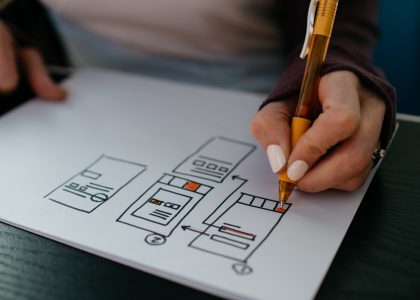Throughout the course of a project’s lifecycle, a project manager will encounter issues that may have an impact on the project. An issue log is a critical project document that assists the project manager in dealing with these problems. It is also a critical topic to study for the PMP certification exam.
In this article, we will go over the following topics to give you a thorough understanding of the issue log and more, including:
What exactly are the issues?
The distinction between an issue and a risk
What exactly is an issue log?
An issue log’s components
Exemplification of an issue log
What Exactly Are Issues?
Issues are problems, gaps, inconsistencies, or conflicts that arise unexpectedly during the course of a project’s lifecycle. Problems with staff or suppliers, technical failures, material shortages, or any other problem that has a negative impact on the project are examples of issues. If issues are not resolved, the project manager may face unnecessary conflicts, delays, or failures in completing deliverables. Issues can also have an impact on project stakeholders’ expectations.
What Is the Distinction Between a Problem and a Risk?
A project manager follows similar processes when managing risks or issues, in which potential or actual problems are identified and their impact on the project is determined. She also establishes clear ownership and establishes goals with specific objectives and deadlines. However, there are some key distinctions between an issue and a risk.
A risk is an uncertain event or condition that, if it occurs, has the potential to have a positive or negative impact on at least one project objective. As a result, the project team can plan risk responses and strategies to manage or avoid the risks that have been identified. Typically, the project team has the time to consider alternative approaches and implement one or more risk-management strategies. Risk management is typically proactive and strategic.
An issue, on the other hand, is something that is already affecting the project and must be resolved. This means that issue management is a reactive process that necessitates quick tactical action.
For example, being unable to find skilled resources for a specific technology is a project risk. However, it is a problem if a skilled team member is suddenly required to be out of the office for two weeks.
For example, being unable to find skilled resources for a specific technology is a project risk. However, if a skilled team member is involved in an accident and is hospitalized for two weeks, there is a problem.
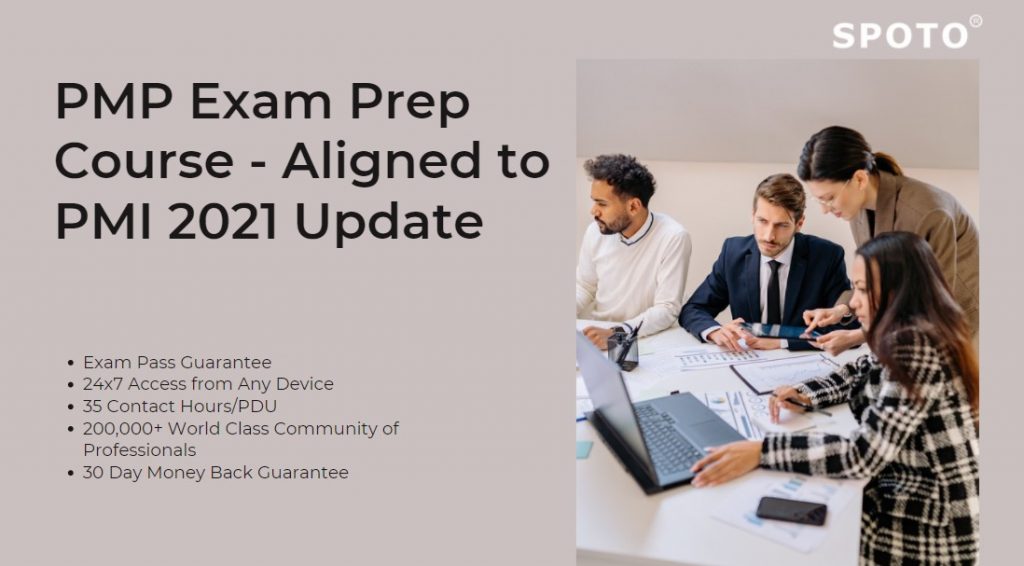
What Exactly Is an Issue Log?
The issue log, also known as an issue register, is a project document that records and tracks all issues that have a negative impact on the project. When an issue log is created, it becomes a tool for reporting and communicating everything that is going on in the project. It’s similar to a support ticket generated when you call a help desk: the problem is logged and assigned an identifier, and then the issue is tracked—all the way to resolution.
According to the PMBOK® Guide, in the Manage Project team process, the project manager works to keep the project team at its peak performance by managing human resource issues. These issues include resources leaving the project, individuals experiencing low morale, and conflicting teams. All of these issues can have a direct impact on project objectives such as budget, timeline, and quality. Problems can wreak havoc on project performance and certainly have an impact on stakeholder expectations.
An issue log is a useful tool for managing these and other issues by assisting the project team in recording issues that need to be resolved. Along with each issue, the person or team in charge of resolving it is also documented.
The project manager works to identify and resolve stakeholder concerns in a proactive and timely manner during the Manage Stakeholder Expectations process. This procedure aids in ensuring that no stakeholder or other issues escalate into problems that could jeopardize the project’s success. An issue log is an important input for this process because any issue that the project encounters should be included in the process.
A project manager can create an issue register by creating a spreadsheet or database, or by purchasing issue management software from a variety of vendors.
What Are the Different Parts of an Issue Log?
A project manager can successfully manage issues if he or she is able to focus on the type of information that is tracked rather than the project’s issue tracking mechanism.
In an issue log example, you might want to include the following information:
Name of the Problem
The name of the problem can be written down. In many cases, an issue number is recorded as well.
Issue Type By categorizing the issues that are likely to arise during the project, a project manager can track issues and assign them to the appropriate people to resolve them. This column can include the following categories:
Technical Issues The following are the technical issues in the project.
These are issues concerning the project’s human resources, equipment, or materials.
Third-Party These are problems with vendors, suppliers, or any other outside third party.
As reported by
This column can be used to record the name of the person who raised the issue.
Date Reported
This column can be used to record the date the issue was raised.
Description
This column can adequately describe the problem. The impact that the issue may have on the project and the project objectives that may be affected by these issues can be included in the description of the issue.
Priority
Each issue in this column can be assigned a priority rating. Priority ratings can range from high to medium to low, depending on the impact of the issue on the project.
To Be Assigned
This column can contain the name of the person or team in charge of the problem. This person may or may not be in charge of resolving the problem. He or she is, however, responsible for tracking the issue and ensuring that it is handled in accordance with its priority.
Date of Resolution
This column may include a deadline for resolving this issue.
This column would track the progress of the issue resolution. Labels such as open, implementing, or resolved can be used to indicate progress.
Solution at the End
This column can include a brief description of the solution that was implemented to resolve the issue.
Conclusion
A project team can raise and document issues by keeping an issue log, ensuring that they are investigated and resolved quickly and effectively. As a result, the team will be able to complete the project on time and within budget.
Are you thinking about a career in project management? SPOTO Learning provides a variety of project management training courses and learning paths to assist aspiring project managers in obtaining the education they require—not only to pass certification exams such as the PMP® but also to gain real-world knowledge applicable to any Project Management career.
Check out this video for an overview of the PMP® certification process. You’ll have a better understanding of SPOTO Learning online training after watching it. SPOTO Learning provides Project Management training in a variety of disciplines, including PMP®, PRINCE2®, and CAPM®.